Many are the Pokémon Go users who are having problems when logging in with your Google or Facebook account. Specifically, many are those who report that when they access the Pokémon Go app on both Android and iOS, they are only shown the option to log in with the Pokémon Trainers Club accounts, but no sign of the Google login. or Facebook.
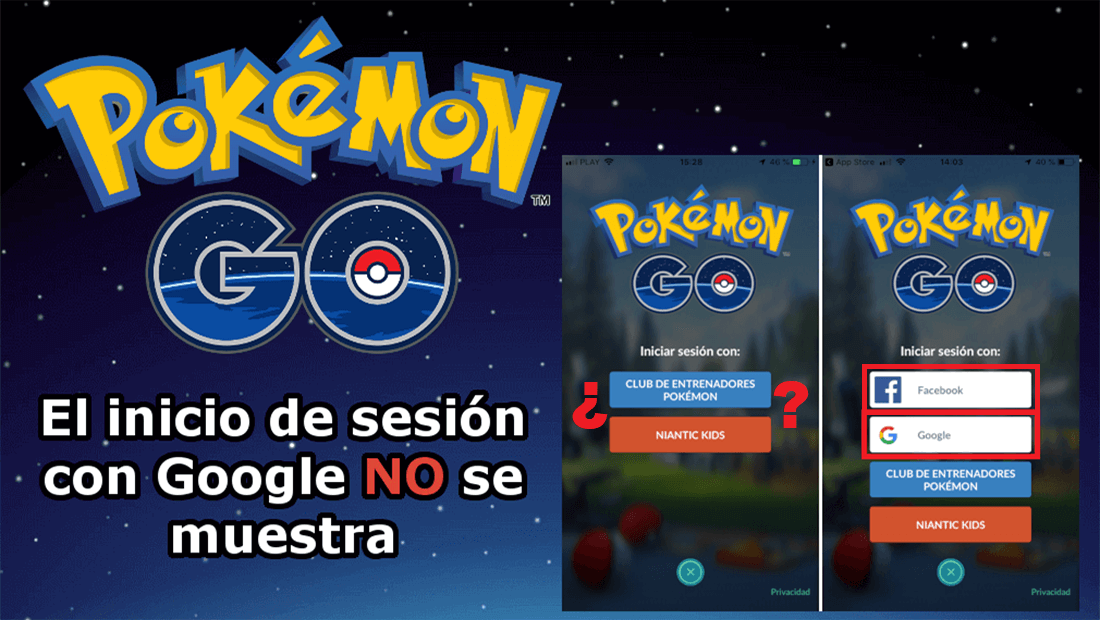
You may also be interested: How to solve problems with the login in Pokémon Go and with the installation.
This little problem can be explained by something as simple as your date of birth. As you may already know, when we update the Pokemon Go application or when we reinstall it, when we open it for the first time we are shown a screen in which we are asked to enter our date of birth. This is where the problem lies and that is that you can only log into Pokémon Go with your Google or Facebook account if you are of legal age.
This means that if on the aforementioned screen you enter a date of birth that indicates that you are a minor, when you access the login screen, only the possibility of logging in with the Pokémon trainers club account will be displayed. That said, what we will have to do is change the Pokemon Go date of birth and indicate that we are of legal age . Here we show you how to do it step by step.
Google and Facebook login not showing in Android Pokémon Go.
In this case, all we will have to do is access the settings of your Android devices so that once the options are displayed, select the one that says: Applications .
This will give you access to the list of applications that you have installed on your Android device. Here you will have to find and select the Pokémon Go app and on the next screen you will have to Click on the Delete Data option .
Now you can open the Pokémon Go application again and you will see how the screen in which you must indicate your date of birth is displayed again. Make sure this time to enter a date of birth that indicates that you are of legal age. Now you can see as if you will be shown the option to log into Pokémon Go with your Google account, Facebook in addition to the account of the Pokémon Trainers Club and Niantic kids.
Pokémon Go only shows the login for the Pokémon Trainer Club and Niantic Kids on iOS.
The reason is the same as for Android devices, however in iOS there is no possibility to Clear the Data of the Pokémon Go application in a specific way without uninstalling the application. This is why in this case we have no choice but to remove the application from our iPhone, and then reinstall it.
Remember that new versions of iOS have the option to uninstall the Pokemon Go application without having to delete the game data saved on your iPhone or iPad. To solve the lack of Google and Facebook login in Pokemon Go, you will have to completely remove the Pokemon Go app.
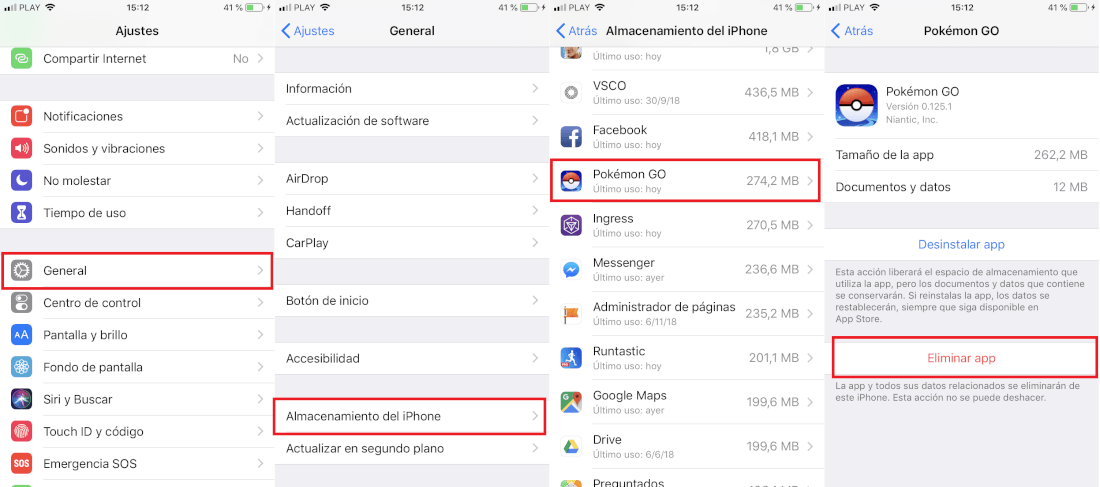
That is, you will have to uninstall the app and delete the Pokemon Go video game files. Once you have completely removed Pokemon Go, you must proceed with its installation from the App Store.
Next line you will have to open the Pokémon Go app and now the screen of the date of birth will be shown again in which you will have to indicate that you are of legal age. This will cause all four login options to display: Google, Facebook, and The Pokémon Trainer Club and Niantic Kids.
Please confirm that your date of birth shows that you are over 18 years old in Pokemon Go.
Remember that you have to indicate that you are of legal age on the screen before the Login screen. If you do not indicate that you are of legal age, the Google and Facebook login will not appear in Pokemon Go, even after you have reinstalled the application on your iOS device or have deleted the Pokemon Go user data on your Android device.
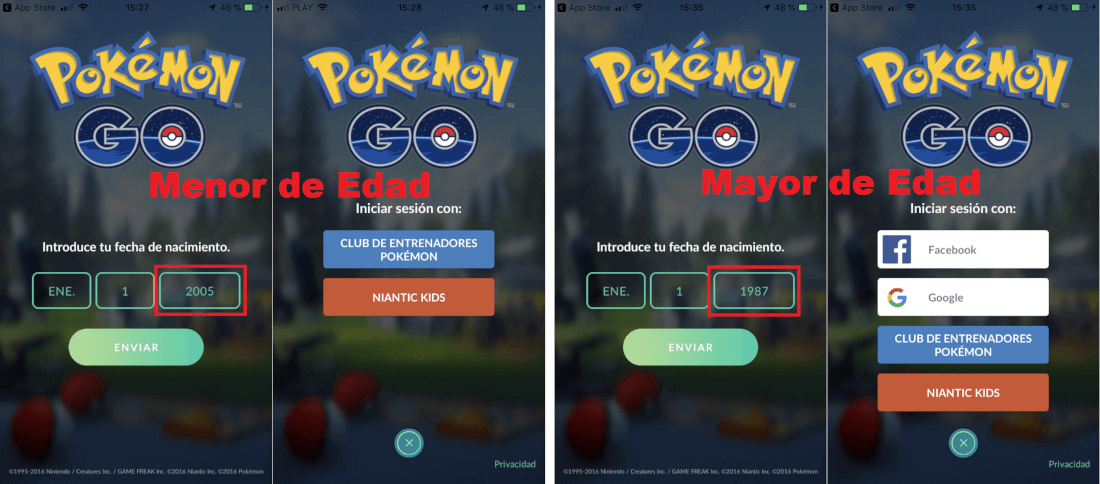
This is due to the age policies of social networks in which there are age restrictions to be able to use them. In any case, if you are a minor and do not want to cheat the system, you can ask an adult relative to create an account for you to play through Niantic kids.